Table of Contents
You may take months or even years to come up with a strategy, did a lot of copywriting till late at night, and all that hard work to create a wonderful campaign that will kick start your business. You’ve worked out your target audience and checked up on all the delivery issues. Now, all that’s left to do is to publish your campaign and wait for the results. But even with all this struggle, nothing seems to happen.
At that point, you will question yourself, “Why are my Facebook ads not delivering? Why am I not seeing any impressions or results?”
The main reason behind all of this is that your Facebook ad isn’t visible to anyone. A lot of questions may start circulating in your mind, “have I done something wrong? Is the system out of order? Did I even send it?”
At this point, you may be banging your head against the wall to figure out what’s happening.
Now is the time when you should get familiar with the top reasons why are your Facebook ads not delivering and how to solve them.
So, if you want to know all about them, proceed below.
You may have gone through such a problem once or twice where your Facebook ads may not deliver as you expect them to do. In such a scenario, you may get very frustrated because it just doesn’t work!
However, the answer to this problem is quite simple, and once you get to know it, you may think that you’ve been fussing over nothing.
To help you with your Facebook ads and campaigns, we’ve collected the top reasons why are your Facebook ads not delivering and how you can solve them.
Reason no. 1: Facebook ads not delivering
Disapproved ads and campaigns
The first reason why your Facebook ads not delivering is maybe your ad has been disapproved. You will be notified why your ad has been disapproved on your registered email.
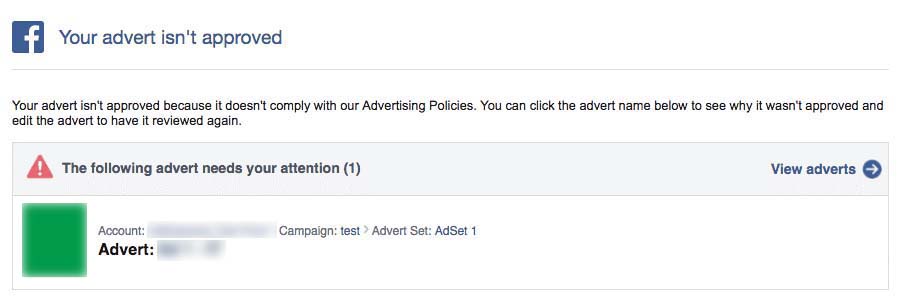
If you can’t find your notification, make sure to check the Facebook ad manager.
10 reasons why your ad may get rejected
- There are a lot of reasons behind the rejection of your ads, but the most common ones are mentioned below.
- Your ad may be promoting tobacco-inducing products, drugs, and other related pharmaceuticals.
- Your ad may be promoting unhealthy diet supplements (this is solely up to Facebook as to which supplement is dangerous and which one is not).
- Your ad may be selling bombs, grenades, weapons, and other explosives.
- Your ad may contain highly violent content.
- Your ad may contain fake or fabricated documents such as passports, papers of your immigration (if applicable), or degrees.
- Your ad may contain surveillance equipment such as device tracker or spy cameras, and other malware.
- Your ad may contain questionable before-and-after images exhibiting a change in a person’s weight (all such ads must be targeted to people who are above 18-years-old)
- Your ad may contain “adult content.”
- Your ad may contain very unlikely get rick quickly or get rich with just one click schemes.
If you want to know more reasons why your Facebook ads are getting disapproved, you can check the advertising policies of Facebook.
How can you solve this issue?
Make the changes that Facebook is asking you to do
For instance, if your ad contains an image that portrays something inappropriate, simply change the image that fits the policies of Facebook. Once you’re done, you can save the ad, and it will be resubmitted automatically. Then you have to wait for Facebook to review it again and approve (possibly). Fingers crossed.
You can appeal for the wrong disapproval
Everyone can make mistakes, and so does Facebook. Therefore, if you think your ad is completely fine and adhere to the advertising policies of Facebook, you can appeal for the wrong disapproval. For this purpose, you have to fill out a form and submit it through Facebook. If you’re right and your content has nothing to get disapproved, Facebook will immediately start your ad. You will also get a notification of your ad starting up through the Facebook page or the ad account.
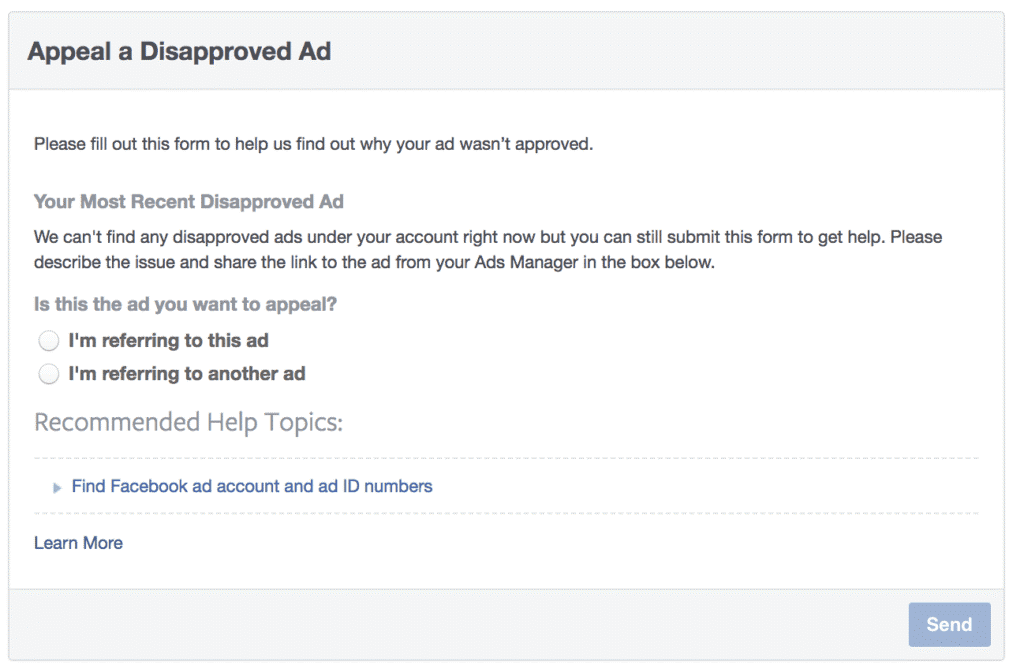
Reason no. 2: Facebook ads not delivering
Violation of the 20% rule
When it comes to advertising on Facebook, there are several rules that you need to keep in mind, but we often forget most of them. It’s quite easy to forget a rule when there are hundreds of them present, but if you don’t remember this one rule, it can create lots of problems for you, and that is the 20% text rule.
What does the 20% text rule do?
Facebook introduces a rule in which your ad images can’t go over to the specified image to text ratio, i.e., 20%. This text ratio includes catchphrases, logos, and watermarks of your business, along with all the other related texts.
To make you understand it in a much simpler way, you can’t put that text that eats up your entire image. If the image text appears to be OK, it means that you’ve used the appropriate ratio, and you can proceed with your ad.
I’ve found the below-mentioned example for you that contains the perfect image to text ratio for a Facebook ad.
But if you see a low, medium, or high rating instead of an OK, you will need to work on your text ratio.
In this regard, three examples can help you, and these are stated as follows:
I know what you all are thinking right now. You may have violated this rule in the past, but back then, Facebook simply rejected your ad or took it down once and for all. But now, it’s all a little different. Now, when you violate this rule, Facebook will decrease the reach of your ads, or it won’t run it at all. Facebook can do this without giving you any warning of some sort. So, you need to remember this rule if you want your Facebook ads to deliver.
However, there are some exceptions where this 20% text rule doesn’t apply, and these are:
Covers of Books and Albums
The covers of books and albums are all about texts. Almost 90% of the area is taken up by the text, and I think, for books and albums, it is quite necessary to have this much text. There’s no point to not run such images of the covers that contain this much text.
Games
Similarly, there is no point to not run these video game ads because nobody will click on such ads if they don’t contain the name of the game in big, bold letters.
Product Images
Another exception to the 20% text rule is product images. If you take a look at all the products sold in the USA, you will see that none of them contains a text that is lesser than 20%. Therefore, product images can forbid this rule as well.
Event Posters
To be practical, as with the product images and the other, event posters can also exceed the 20% text rule because only an awful and morbid poster will contain zero-to-none details. This is why event posters are also considered as one of the exceptions to the 20% text rule.
Other Exceptions
In addition to the mentioned above exceptions, the 20% text rule can be overlooked when it comes to graphs, magazines, movies, charts, posters of TV shows, etc.
How can you solve this issue?
To check the percentage of your image to text ratio, you can utilize the text overlay tool of Facebook. This tool will give one of the ratings to your ad image, and then you can proceed accordingly.
If you get a medium or high rating, try replacing the image altogether with the one that contains the lesser text. Once you post this lesser text image, you will see that your ads will begin to deliver.
If you get a low rating, you can correct it by fixing some of the points on the text of your image, and you’re ready to publish.
Reason no. 3: Facebook ads not delivering
Too small audience
Another reason why your Facebook ads not delivering is that your target audience is too small. To avoid being “too creepy,” Facebook advises all of its advertisers to state a minimum size of the audience if you want your campaign to get published.
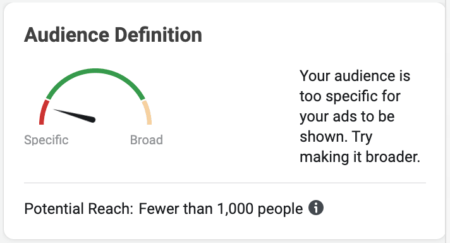
If your target audience doesn’t consist of 1,000 active users, Facebook will not run or publish your ad sets.
Now, there are many reasons why you don’t have this number of active users:
- You want to appear efficient that’s why you’re not including your entire target audience
- You’re not setting up your targeting layers in the correct way
- You’ve chosen those parameters that don’t contain enough active users
- Your customer upload list doesn’t contain as many users as you expected
So, if you’re narrowing down your audience to a very small size, your reach will die down, and your ad will not be visible to anyone.
How can you solve this issue?
I’m going to ask you this one question only, apart from your targeting audience, can the other users see your ad?
If the answer is yes, then you need to work more on your audience and try to increase its size by delving deeper into the demographics and behaviors of your new users. You need to push yourself till you can reach the 1,000 active users mark.
If the answer is no, your audience isn’t large enough, and you will need to gather more users so that your ads start getting visible to the people.
Reason no. 4: Facebook ads not delivering
Too low bid (Be careful about your bid)

The success of your ad can also be restricted when your bid is too low. Now, if the word “bid” makes you imagine an auction house, then you’re on the right track.
Your ad isn’t the only ad that Facebook needs to publish, but several other ads are also waiting to get published. This can be termed as a huge digital auction.
But Facebook doesn’t deal with the money; rather, there are three other factors that Facebook looks into to call a winner. These factors are:
- The price of the bid – this is the price you’re willing to pay for any desired action
- Quality and relevance – how your customers will react to your ad will determine the quality of your ad (positive or negative feedback) and how your ads can keep the audience engaged
- Estimated rates of actions – how much of your audience is expected to take the mentioned action.
With the help of these three factors, Facebook decides which ads are viable to get published and which ones shouldn’t run at all.
If you want your ads to run successfully on Facebook, you need to maximize all the mentioned above factors. I will discuss the second and third factors in a while but let’s focus on the bid price for now. When Facebook purchases an ad, you will need to choose the desired action first, and then it will ask you how much you’re willing to pay for the actions you chose.
You will see two options when you’ll determine the amount you’re willing to pay and those are:
- Lowest cost
- Lowest cost with bid cap
If you go with the first option, i.e., the lowest cost, it means that you’ve given all the control to Facebook to select the best price for the action you’re going with and then bid accordingly. About 90% of the advertisers go with this option because it enables them to have the best bidding price ad it will never be too low or it never under-deliver.
But if you’re going with the second option and adding a bid cap to your lowest price, it means that you’re the one who’s going to tell Facebook how much you’re going to pay for your desired action. However, in this option, you have to select the maximum or average bid. If your bid is too low, Facebook won’t deliver your ads.
How can you solve this issue?
If you set a very low bid, there are very slight chances that your ads will show up, and in this way, you will also face some delivery problems.
To give you a heads up, a message will show up inside the ads manager as:
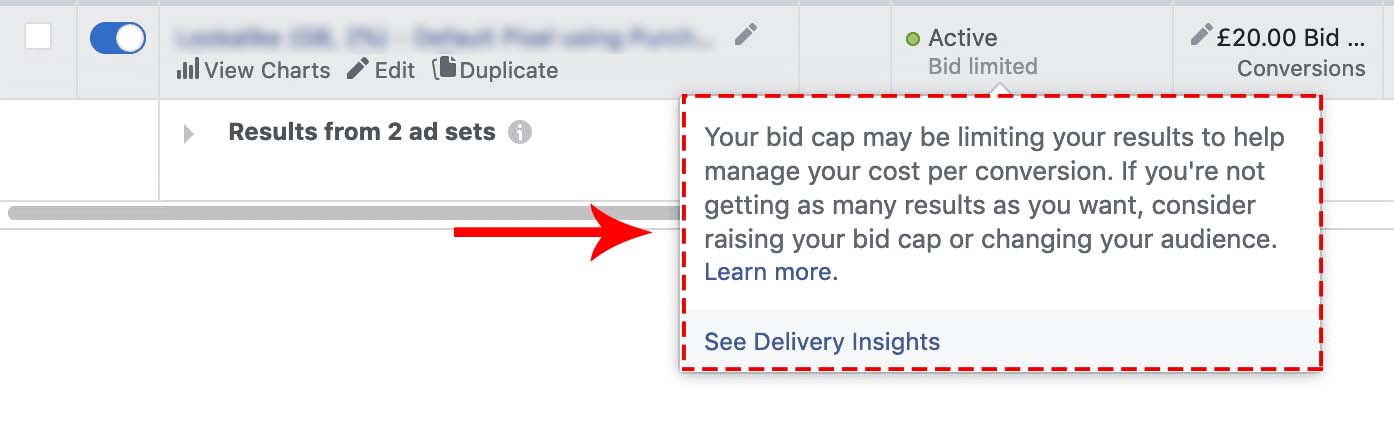
If you’ve selected the second option that consists of a bid cap and you’re still facing delivery issues, you may need to switch to a higher price or may change to the first option where you won’t need a bid cap so that Facebook can handle this one on its own.
Reason no. 5: Facebook ads not delivering
You’ve reached the spending limit of your account
This is the most common reason why your Facebook ads not delivering. Many people tend to forget their spending limit, and they exceed it.
If you’ve made several ads on Facebook, you may know that each one of the ads has its own spending limit. This is done to ensure that no ad exceeds the total budget of your campaign.

Once the campaign starts running successfully, many people forget the spending limit. Once your ad has reached this limit, it will be ceased to do any more spending. But don’t worry, it is very easy to solve this issue.
Pro Tip:
You must always double-check your sending limit before your petty issues become some major troubleshooting problems.
Now, let’s move onto fixing it.
How can you solve this issue?
In order to look up the spending limit of your ad or campaign, you need to go to the menu of ads manager and select the billing & payment methods.
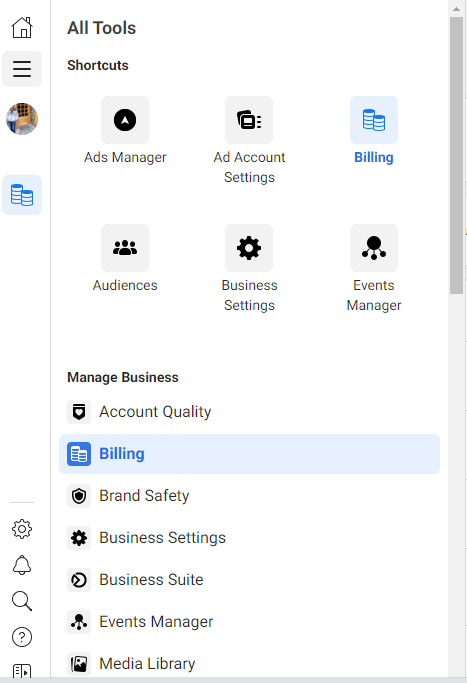
Once you select this one, you will come across the spending limit of your account that is located on the screen’s left-hand side. A specified by the image below, you will also analyze how much you’ve already spent out of the total limit.
As you can see in the above image, there are three links present – change, remove and reset. You can do whatever you want to do with your limit by clicking on any of these links, and voila! You’re good to go.
Reason no. 6: Facebook ads not delivering
Your campaign budget isn’t enough
You may have heard this oft-quoted proverb that you get what you give. Thousands of people are preaching that you can become a billionaire with just a $2 campaign if you follow this one secret trick. But we all know that’s not how this is done.
The basic price of a campaign stays between the ranges of $2 to $10 per day. However, several other factors may change this basic range. These factors include the target audience, billing event, etc.
This amount will be enough to make Facebook run and deliver your ads smoothly and successfully. You will be able to show your ad to a broader audience so that you can gather as much data as you can.
To understand this, you can imagine the gas money that you give out to your local delivery guy.
Now, a major error that most business people make is that they add a lot of ad sets into their ads. You must avoid this one. The more ad sets you’re adding, the more you’re increasing your budget because each ad set has a tiny budget given to it.
How can you solve this issue?
If you want to manage your budget, you need to go to the menu of ads manager and then click on the ad sets tab. From there on, you can select which one of your campaigns you want to edit. To edit, click on the pencil-shaped icon on the right-hand side.
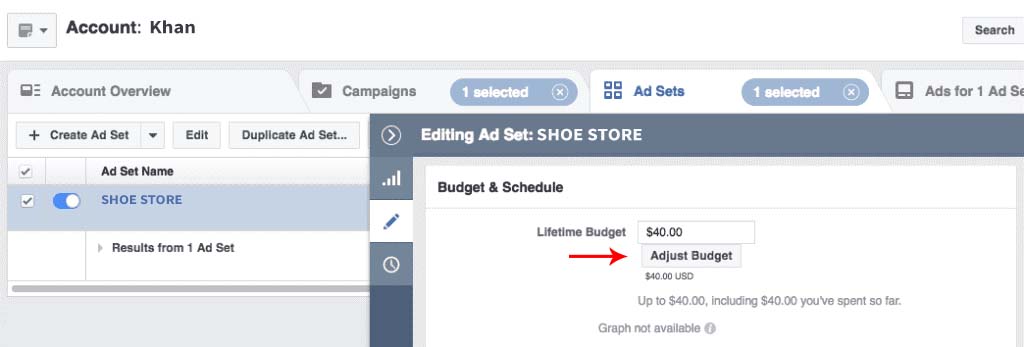
Once you’re done with this, you can use the popup to go to the budget settings.
Reason no. 7: Facebook ads not delivering
Your audiences are overlapping
Remember that I talked about a digital auction; now, your audiences may have similar interests across some of your ad sets. During the “auction process,” Facebook doesn’t let your ads fight one another, and thus, it prevents some of your ad sets from running altogether. At the same time, some of your ads will continue to run. This selection is based on the history of the ad sets.
If your Facebook ads aren’t delivering as they once did and if everything else is working properly, you need to look up your targeting options to figure out the similarity between them.
But how can you do that? Facebook provides you with an audience overlap tool that can help you to do that.
How can you solve this issue?
To check the overlapping of your audiences, this is what you need to do:
- When you reach the audience page of Facebook, select at least five audiences.
- After that, select the actions dropdown menu and then click on show audience overlap.
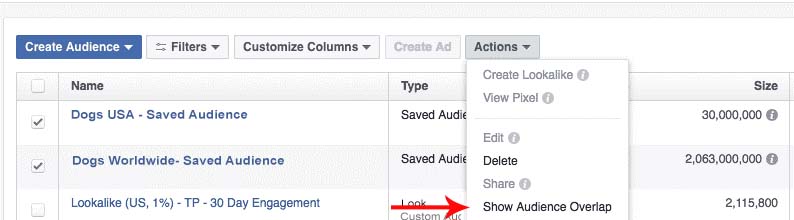
- From there, the overlapping of your audiences will be visible to you.
Let’s take an example to understand it better.
As you can see, I’ve chosen two audiences that are already saved. One audience comprises USA residents who are interested in dogs, and the other comprises people from all over the world who are interested in dogs.
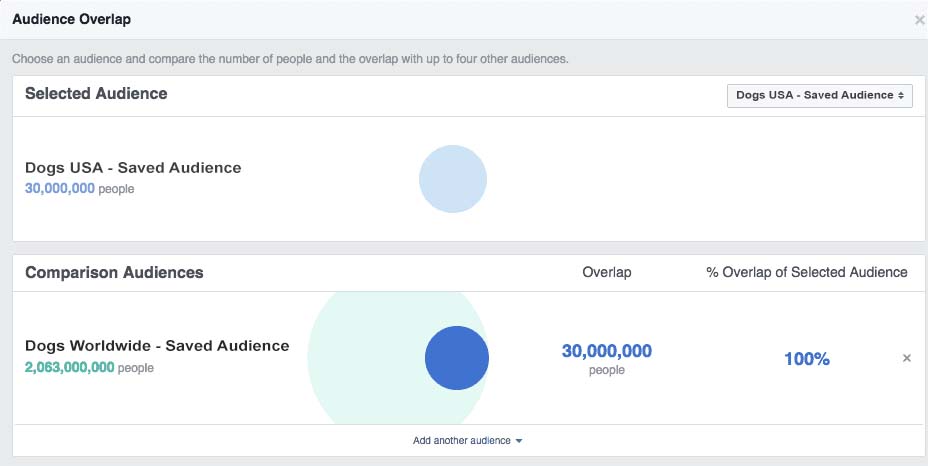
From the chart mentioned above, we can clearly see how much the two audiences are overlapping, and that is 100%. It means that when this campaign will start to run, you’re going to see the same delivery issues that I talked about earlier.
But we can prevent this from happening.
We can change our target audience, from the USA residents who are interested in dogs to the UK residents who are interested in puppies, you will see that the overlapping will reduce to 0%.
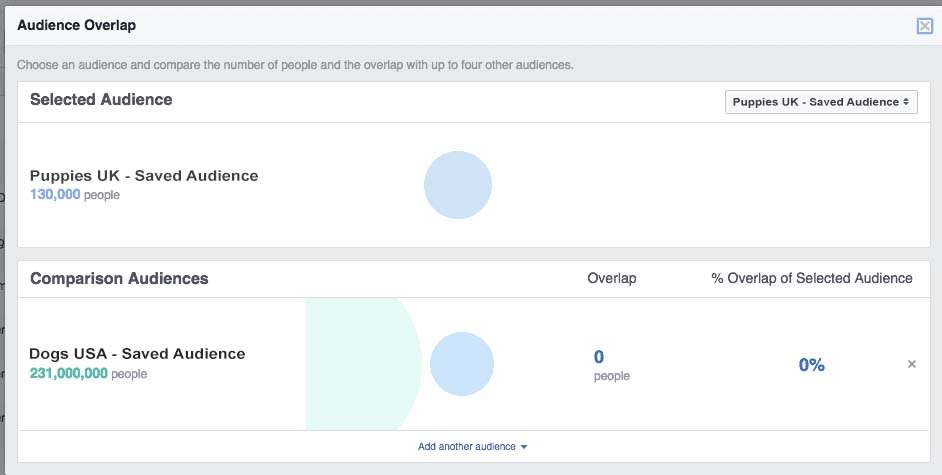
Reason no. 8: Facebook ads not delivering
It’s difficult to reach your optimization goal
Specifying your optimization goal is the ideal way to let Facebook know what kind of action you want your audience to take. In this way, Facebook can target that audience with much more accuracy than before. For instance, your optimization goal is to provide your audience with link clicks. Now, you’re letting Facebook know that you’re targeting that audience that is more likely to click on these links based on their engagement with those ads that are somewhat similar to yours. That is how estimated rates of actions jump into the equation which we discussed earlier.
Mentioned below is an image that will let you know how you can determine the best audience for an optimization goal utilizing user value signals:
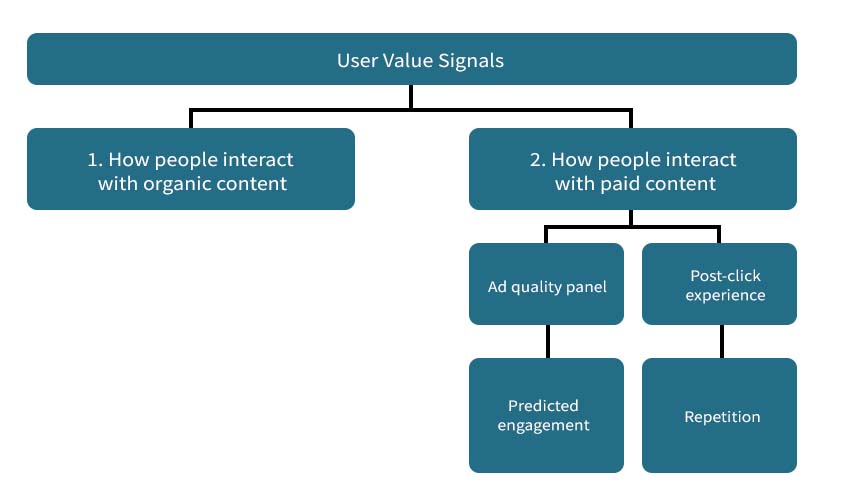
It is very important to use the proper optimization goal for your campaign because it helps to trim down your target audience. However, many problems occur when you start optimizing your conversion campaigns or ads.
Typically, when you optimize a goal for your campaign, a lot of delivery issues tend to rise, which may occur because there are not enough conversions taking place.
One of the reasons why your Facebook ads not delivering is you don’t have enough conversions. These conversions are used as a source by Facebook to find your target audience. But if there aren’t any conversions available, what will Facebook use as a source to look for your target audience? Your campaign may run, but Facebook will take it down after a while as it doesn’t know who can be interested in it because of lack of data. Therefore, you need to provide conversions.
How can you solve this issue?
If you want to avoid these kinds of issues, you need that conversion that can occur a large number of times each day. For example, instead of using “purchase,” you can use the “add to cart” event.
Another way you can avoid this issue is, instead of using conversions, you can use link clicks as your ultimate optimization goal. In this way, Facebook will know what kind of people are showing interest in your ad. This data can be collected by paying close attention to those people who are clicking on those links. In this way, Facebook will be able to pinpoint your target audience.
Once you’ve reached your daily conversions goal or even exceeding it, you can change your optimization goal back to “conversions.” Keep in mind that the minimum number of conversions specified by Facebook is about 50 per week.
If you want to change your optimization goal, you need to go to the ads manager and click on the ad set to edit. Here, you can change the optimization goal as per your choice.
Reason no. 9: Facebook ads not delivering
Your ad is stuck in review
As I’ve previously mentioned, once you’ve published your ad on Facebook, it will be thoroughly reviewed by the entire team of Facebook to check if it meets the terms of service of advertising on Facebook. Not only the team of Facebook but also several review systems of Facebook will also check your ad before giving it a thumbs up.
Now, how much time can this reviewing take? Generally, “most” ads take about 24 hours to get reviewed, as specified by the documentation of Facebook. But there are some cases where it can take more than this time limit. This is how your ad can get stuck in a review cycle, especially in Q4 when there is a lot of ad load on Facebook’s review systems.
How can you solve this issue?
If you want to avoid getting stuck in this review cycle, I suggest you wind up your campaign as soon as possible and send it for review. Thus, if Facebook takes time to review your ad, then it will not affect your business.
You can select the starting and ending date of your campaign by scheduling it in advance.
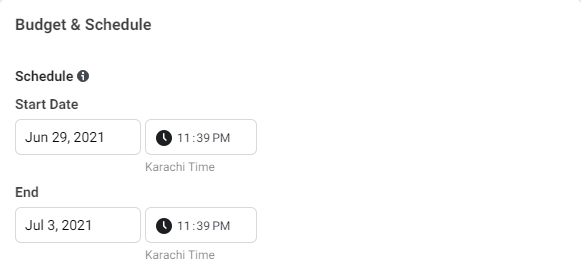
Note: Never edit your ads once you’ve sent them for review because when you edit your ad, the review process will start all over again.
Reason no. 10: Facebook ads not delivering
Your ad is of “national importance” (Political)
If your ads contain “political content” or if you’re posting “on behalf of the politicians,” you need to stop doing that because Facebook has made some over-the-top changes to such ads.
The definition of the “political content” may change from one country to another, but do you know what remains certain? The terms of service of Facebook for which you must remain very careful now.
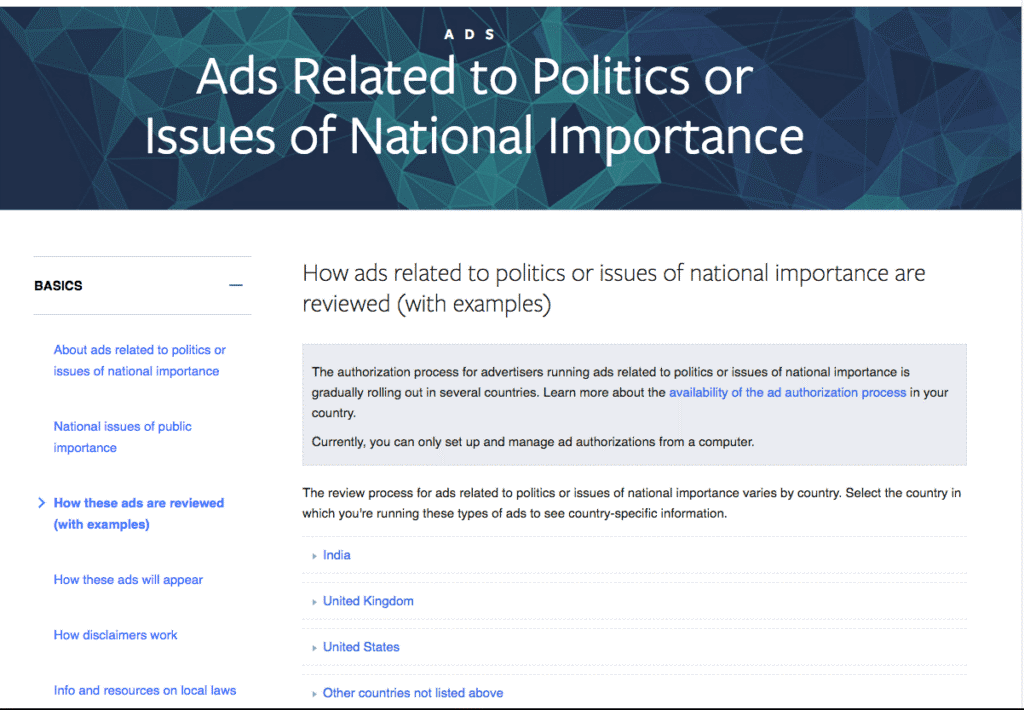
Image Source: Facebook
However, Facebook states that some of the changes may change again with time. It means that the content which is considered to be non-political today may be considered as something else tomorrow.
But right now, if you’re abiding by every rule of Facebook’s advertising policy and still your ad isn’t delivering, you need to check if your ad contains some political content. If it does, you will get notified by the ads manager.
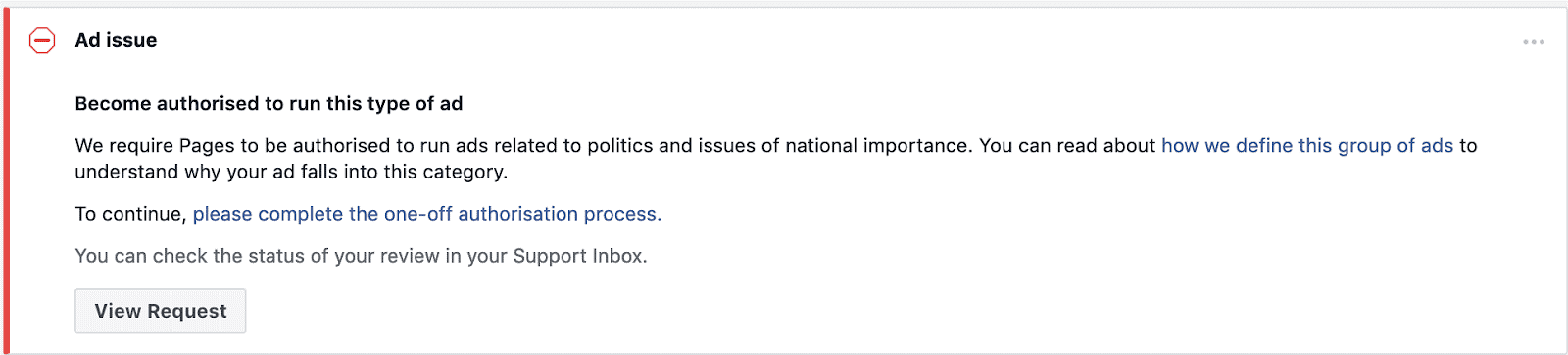
How can you solve this issue?
If your ads contain political content and you want them to deliver, you need to be authorized or legalized first to run such ads.
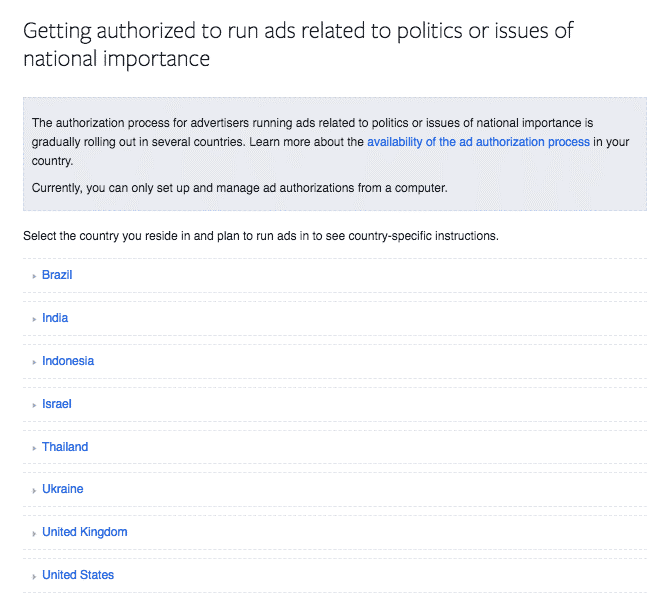
Depending upon your country, you can find out what you need to do to be authorized.
Reason no. 11: Facebook ads not delivering
You’re making low-quality ads
Facebook doesn’t go to the extremes of stopping the ads from spamming or clickbaiting; instead, it just reduces the reach of your ad by disapproving it and considering it a low-quality ad. The low-quality ads are divided into three main categories, namely;
- engagement bait,
- withholding information
- sensationalized language.
Engagement Bait
At some point in our lives, we all have come across such ads that ask people to like and tag a friend for any reason. But the thing that we don’t know is that it violates the policy of Facebook. Facebook terms these ads as spamming ones and defines them as “ads containing the content that asks people to engage with it in specific ways such as requesting likes, comments, and shares,” as shown in the mentioned below example.
Withholding Information
Another reason why your ad will be deemed low-quality is when it withholds information from the users. For instance, you see an ad like, “this one trick is the solution to all your problems – A big want!” Now, you won’t find out this solution unless you click on it. Facebook will out-right disapprove this ad claiming that it’s withholding information from the audience.
Sensationalized language
Sensationalized language is considered to be that language in which exaggerated language or headlines are used to force people to react, but when they go to the landing page, it doesn’t deliver anything.
For instance, if your headline states, IS CABBAGE THE MOST POWERFUL ANTI-OXIDANT ON EARTH? There are a lot of chances that your ad won’t deliver.
Other than the mentioned above reasons why your ad is deemed low-quality, Facebook also states that:
The ads which are deemed of low-quality will get disapproved altogether, or they will get decreased distribution when it comes to the auction process of the ads. This is applied to every advertiser out there. However, we focus more on those ads that are related to entertainment, media, politics, or issues of national importance; they will have a deeper impact.
You need to thoroughly check your ad and find out if it’s in any of the categories mentioned above. If it’s, go through it once more and change everything that can deem it low-quality.
How can you solve this issue?
This issue is very easy to solve. All you have to do is make sure that you avoid doing anything that is demonstrated in the examples above, and you will be all set.
Reason no. 12: Facebook ads not delivering
Your ads are not relevant to your target audience
Do you have any idea what is the relevance score? No? Thought so. Most of the businessmen tend to overlook this part, and then they have to bear the consequences. Facebook provides you with a relevance score ranging from 1 to 10. It tells you how interesting or engaging your ads are to your audience.
Your audience can give positive feedback such as it is liking, commenting, and sharing your ad, or it can be the other way around where your audience is reporting it as a scam or hiding it away from the newsfeed. All of this contributes to the overall relevance score of your ad. If you get a high score, it means your ads are performing well, and you will also be paying less.
If you want to see your score, go to the ads manager and click on your campaign. From there on, you will need to edit several columns, and then your relevance score will be visible to you along with the positive or negative feedback as low, medium, or high.

How can you solve this issue?
Do you have a low relevance score? Don’t worry. I’ve brought four ways through which you can increase your relevance score. Proceed below to know all about them.
Split test your images
When it comes to images, you may be targeting only your younger audience, but what about your older one? You may use bright-colored, contrasting, and different fonts to portray your message. This can be really difficult for your older audience to read. Therefore, try to portray what you’re actually offering to your audience. e.g., by showing a picture of your product (free download, etc.).
Refine your targeting
If you’re giving ads about home insurance, then surely your target audience won’t come between the ranges of 18-24. Therefore, you need to refine your targeting by checking out the behaviors and demographics of your target audience. You can look them up in audience insights of Facebook.
Refresh your creativity
If you see one thing over and over again, will you get bored? Yes! And so does your audience. Therefore, you need to keep being creative when it comes to Facebook ads. You can do this by analyzing the performance of your previously existed ads and then change the graphics or other related things to keep your audience engaged in your ads.
Make your ads interesting
Your audience is sick of seeing that plain old photo. Thousands of ads are currently operable on Facebook, so what makes your ad stand out? Start using different images, videos, fonts, graphics, etc. Think about your product and figure out what makes it unique and how your audience can benefit from it.
Are your Facebook ads not delivering the way you want them to?
To get more info, utilize the delivery insights of Facebook
We’ve covered the top reasons why are your Facebook ads not delivering, but there is another tool that can help you to identify problems with your campaign, and that is known as delivery insights.
However, if you want to utilize this feature, your ad set must be running successfully for five continuous days, and it must have 500+ impressions.
Once you achieve this number, you will see delivery insights hovering over your ad sets.
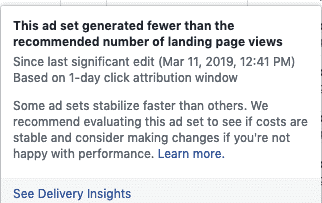
If you click on this link, you will navigate yourself to a couple of popups that will explain the uses of delivery insights, such as:
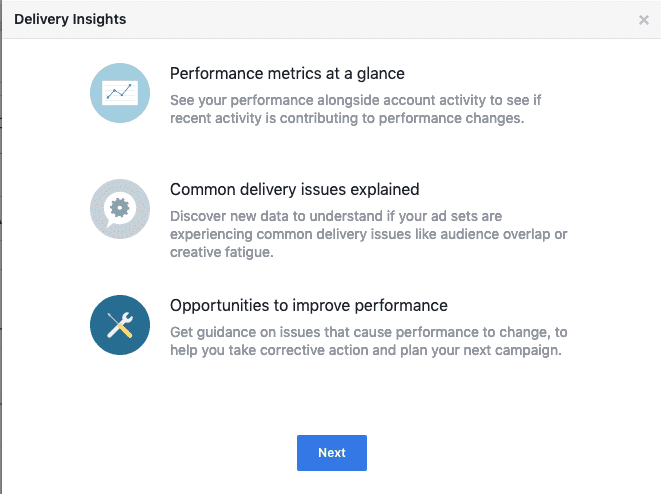
After this, you will land on a page that will make you review several things. It will start by reviewing your spending, impressions, and conversion event. You can divide these figures into four views, namely:
- Auction competition.
- Activity history
- Audience saturation
- Auction overlap
Auction competition
This view will help you to get an idea of how competitive your ad set or campaign is in the market. If it’s performing well, you can increase your bid to win the digital auction.
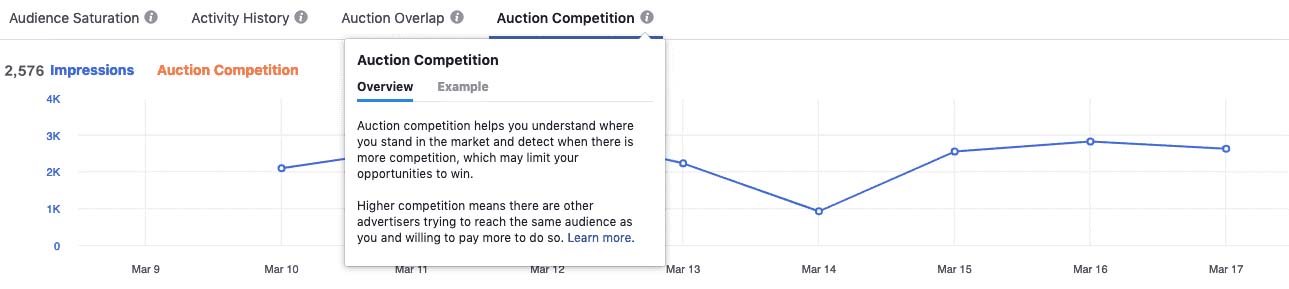
Audience saturation
Audience saturation will allow you to analyze the time and date when your audience stops responding to your ad or it fails to reach a newer audience.
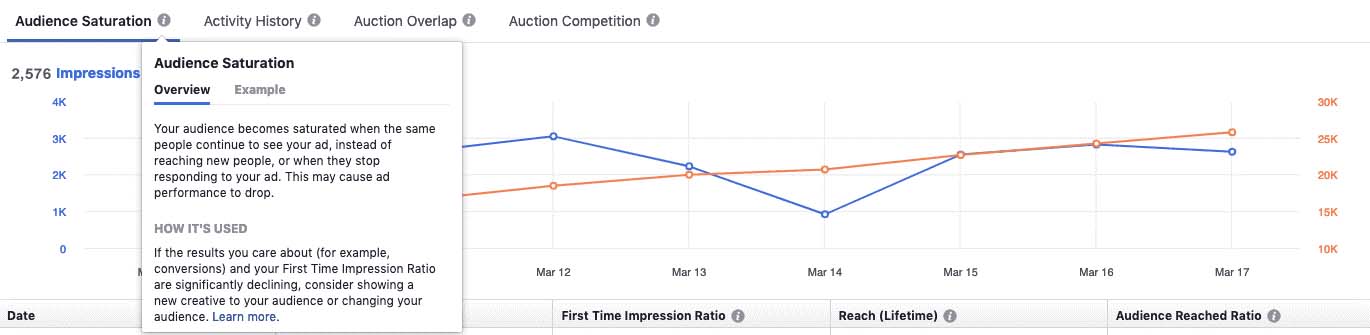
Activity history
Do you want to get a full view of your ad set after you’ve made a specific change to it? Do you want to see how it affected your campaign? This is the perfect view to help you do that.
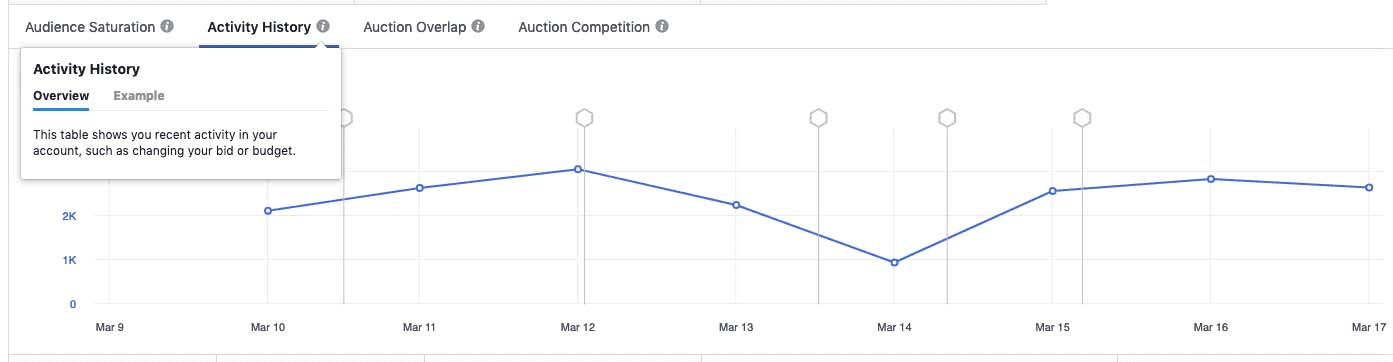
Auction overlap
As already mentioned, overlapping audiences can reduce your campaign delivery. You can use this view to analyze the effects of this overlapping over time.
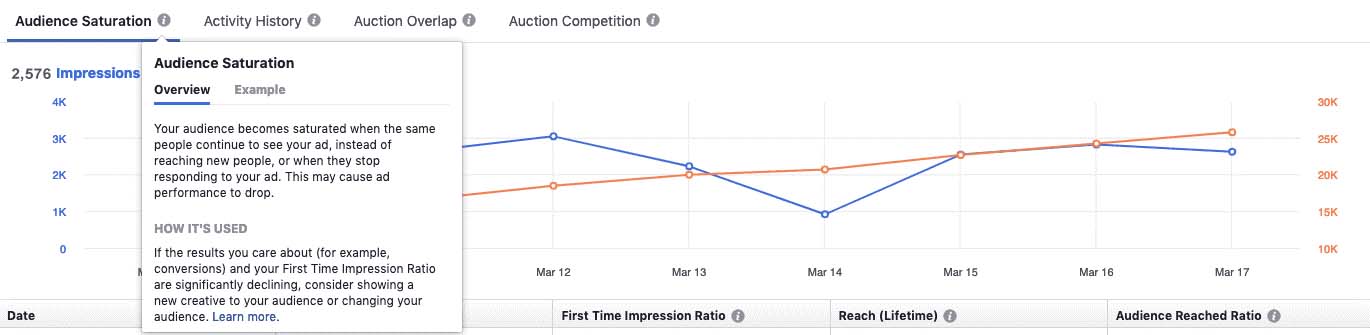
Now, it’s all up to you!
You may think that Facebook is a malevolent beast, ready to pounce on you with a set of unwritten rules and unguided hitches. But if you know and understand all the basics, it can benefit you like no other.
Understanding the basics means that you must know all the reasons why are your Facebook ads not delivering and what you can do to solve these issues.
You don’t have to stress it out if you can’t solve every single error you face, but with the information you’ve gathered today, you will definitely be able to save yourself from banging your head against the wall.
Source : Krcmic.com- ads
- facebook ads active but not delivering
- facebook ad approved and active but not delivering
- facebook campaign active but not delivering
- not delivering facebook ad
- ad not delivering facebook
- facebook ad status not delivering
- fb ads not delivering
- Facebook ads not delivering
- facebook ads
- ads manager
- fb ads manager
- facebook ads manager
- not delivering facebook ads
- ads not delivering
- facebook ad says not delivering
- not delivering fb ads
- status not delivering facebook ad
- facebook campaign not delivering
- facebook not delivering ads
- facebook ad is not delivering
- not delivering ad facebook
- facebook ad not delivering status
- facebook ad campaign not delivering
- facebook ads are not delivering
Currently, we have around 5674 calculators, conversion tables and usefull online tools and software features for students, teaching and teachers, designers and simply for everyone.
You can find at this page financial calculators, mortgage calculators, calculators for loans, calculators for auto loan and lease calculators, interest calculators, payment calculators, retirement calculators, amortization calculators, investment calculators, inflation calculators, finance calculators, income tax calculators, compound interest calculators, salary calculator, interest rate calculator, sales tax calculator, fitness & health calculators, bmi calculator, calorie calculators, body fat calculator, bmr calculator, ideal weight calculator, pace calculator, pregnancy calculator, pregnancy conception calculator, due date calculator, math calculators, scientific calculator, fraction calculator, percentage calculators, random number generator, triangle calculator, standard deviation calculator, other calculators, age calculator, date calculator, time calculator, hours calculator, gpa calculator, grade calculator, concrete calculator, subnet calculator, password generator conversion calculator and many other tools and for text editing and formating, downloading videos from Facebok (we built one of the most famous Facebook video downloader online tools). We also provide you online downloanders for YouTube, Linkedin, Instagram, Twitter, Snapchat, TikTok and other social media sites (please note we does not host any videos on its servers. All videos that you download are downloaded from Facebook's, YouTube's, Linkedin's, Instagram's, Twitter's, Snapchat's, TikTok's CDNs. We also specialise on keyboard shortcuts, ALT codes for Mac, Windows and Linux and other usefull hints and tools (how to write emoji online etc.)
There are many very usefull online free tools and we would be happy if you share our page to others or send us any suggestions for other tools which will come on your mind. Also in case you find any of our tools that it does not work properly or need a better translation - please let us know. Our tools will make your life easier or simply help you to do your work or duties faster and in more effective way.
These below are the most commonly used by many users all over the world.
- Free online calculators and tools
- Time zones/Clocks/Dates calculators
- Free Online Units Conversion Calculators
- Free online web design tools
- Free online electricity & electronics tools
- Mathematics
- Online Tools
- Text Tools
- PDF Tools
- Code
- Ecology
- Others
- Free online downloaders for social media
- Marketing
- My PC / computer
- Keyboard Shortcuts
- Digital Marketing
- Cryptocurrency
- SEO
- Internet Business
- Website and UX Design
- Social Media
- Online communication
- IoT (Internet of Things)
- 12 reasons why your facebook ads not delivering
- Effects of iOS 14 changes and how you can keep your iOS 14 Facebook ads working
- How to use the hidden Papyrus font in Instagram Stories?
And we are still developing more. Our goal is to become the one-stop, go-to site for people who need to make quick calculations or who need to find quick answer for basic conversions.
Additionally, we believe the internet should be a source of free information. Therefore, all of our tools and services are completely free, with no registration required. We coded and developed each calculator individually and put each one through strict, comprehensive testing. However, please inform us if you notice even the slightest error – your input is extremely valuable to us. While most calculators on Justfreetools.com are designed to be universally applicable for worldwide usage, some are for specific countries only.